I want to set up some rules to control a car engine heater based on the external temp (from temperature.nu) according to this rule set....
At the moment for each motor heater device I have group schedules set up which turn the heater on for different times according to how cold it is. There are 7 group schedules in all.
However the problem with this set up is that if I want to change my departure time I have to do a lot of editing to the schedules for each temperature. It would be much easier if there was a new schedule timer available that would trigger an event a specific time defined by a rule before (or even after) an easily defined departure time.
Any thoughts on this, or is the problem my implementation of the schedules?
Also, with the way I have set up the schedules I am wondering which one will be executed in practice - what is the logic, can they be ordered, if so how?
And finally how do I delete an unused schedule (the disabled one in the image above)?
Thanks.
Suggestion - new timer based on departure time
-
entrecour
- 1 star
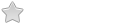
- Posts: 4
- Joined: Sat 08 Dec 2012, 20:53
Suggestion - new timer based on departure time
You do not have the required permissions to view the files attached to this post.
-
tomas
- Administrator

- Posts: 419
- Joined: Tue 09 Nov 2010, 20:41
Re: Suggestion - new timer based on departure time
Currently there is no built-in functionality for setting a departure time in Switch King. As far as I can see you have configured the schedules properly for the engine heater. You could add a new System Mode and link schedules for a second departure time to that (each departure time will require it's own set of schedules, but you can reuse the rules). You may want to reduce the number of schedules (maybe go from 7 to 3) to make the system easier to maintain.
The schedules are stacked on top of each other. If any of the schedules indicate that the device should be turned on then it will be turned on. Note that you should use different On times for the schedules depending on the temperature. Example: Departure at 8:30. Schedule with rule <+1C should go on at 7:30 (60 min before departure), schedule with rule <4.5C should go on at 6:45 (105 min before departure) and so on.
You can delete schedules in the File menu by selecting Delete.
The schedules are stacked on top of each other. If any of the schedules indicate that the device should be turned on then it will be turned on. Note that you should use different On times for the schedules depending on the temperature. Example: Departure at 8:30. Schedule with rule <+1C should go on at 7:30 (60 min before departure), schedule with rule <4.5C should go on at 6:45 (105 min before departure) and so on.
You can delete schedules in the File menu by selecting Delete.
Tomas | Switch King
-
entrecour
- 1 star
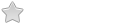
- Posts: 4
- Joined: Sat 08 Dec 2012, 20:53
Re: Suggestion - new timer based on departure time
Tomas,
Thanks for the idea to use a new system mode. I will try that out.
Any chance to might add departure time functionality in a future release?
Thanks.
Thanks for the idea to use a new system mode. I will try that out.
Any chance to might add departure time functionality in a future release?
Thanks.
-
tomas
- Administrator

- Posts: 419
- Joined: Tue 09 Nov 2010, 20:41
Re: Suggestion - new timer based on departure time
We have nothing planned for the time being regarding timer based departure time. I will add it to the backlog as a request.
Tomas | Switch King
-
pekkak
- 2 stars
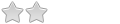
- Posts: 44
- Joined: Sat 10 Nov 2012, 07:31
Re: Suggestion - new timer based on departure time
Any update on this development request? It's the car warming season again.. 
Who is online
Users browsing this forum: No registered users and 17 guests