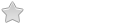(It is possible to trigger both a scenario change and a system mode change on the same event using this plugin.)
Examples of usage:
- Activate your "Home" system mode when motion is detected by a sensor
- Use a light switch next to your front door to toggle between your "Home" and "Away" system modes
- Activate a "Sleep" scenario when hitting your sleep button next to bed
- Other stuff yet to explore
Instructions:
- Put the files in the Binaries folder (found in the zip file) in the Plugins folder where the Switch King Server is installed.
- Open the ScenarioSystemModeTriggerPlugin.dll.config file (using e.g. Notepad) and follow the instructions.
- Restart the Switch King Server
Find out IDs for Scenario and System Mode:
- Select Open in the File menu
- Select Scenario or System Mode to find out ID for
- The ID is found on the General tab
Built-in Scenario IDs:
(all by schedule)|(alla enligt schema), ID=1
(all frozen)|(alla stoppade), ID=2
Source code and Binaries are included in the zip file.
Source code is available for further development and please share your enhancements with the community. Thanks!
Filename: ScenarioSystemModeTriggerPlugin_0.1.zip
Version: 0.1
Date: 2015-02-03
Requirements: Switch King Server v 3.2.3 and later
Developer: Switch King
(Det går bra att posta frågor/kommentarer på svenska också i denna tråden.)